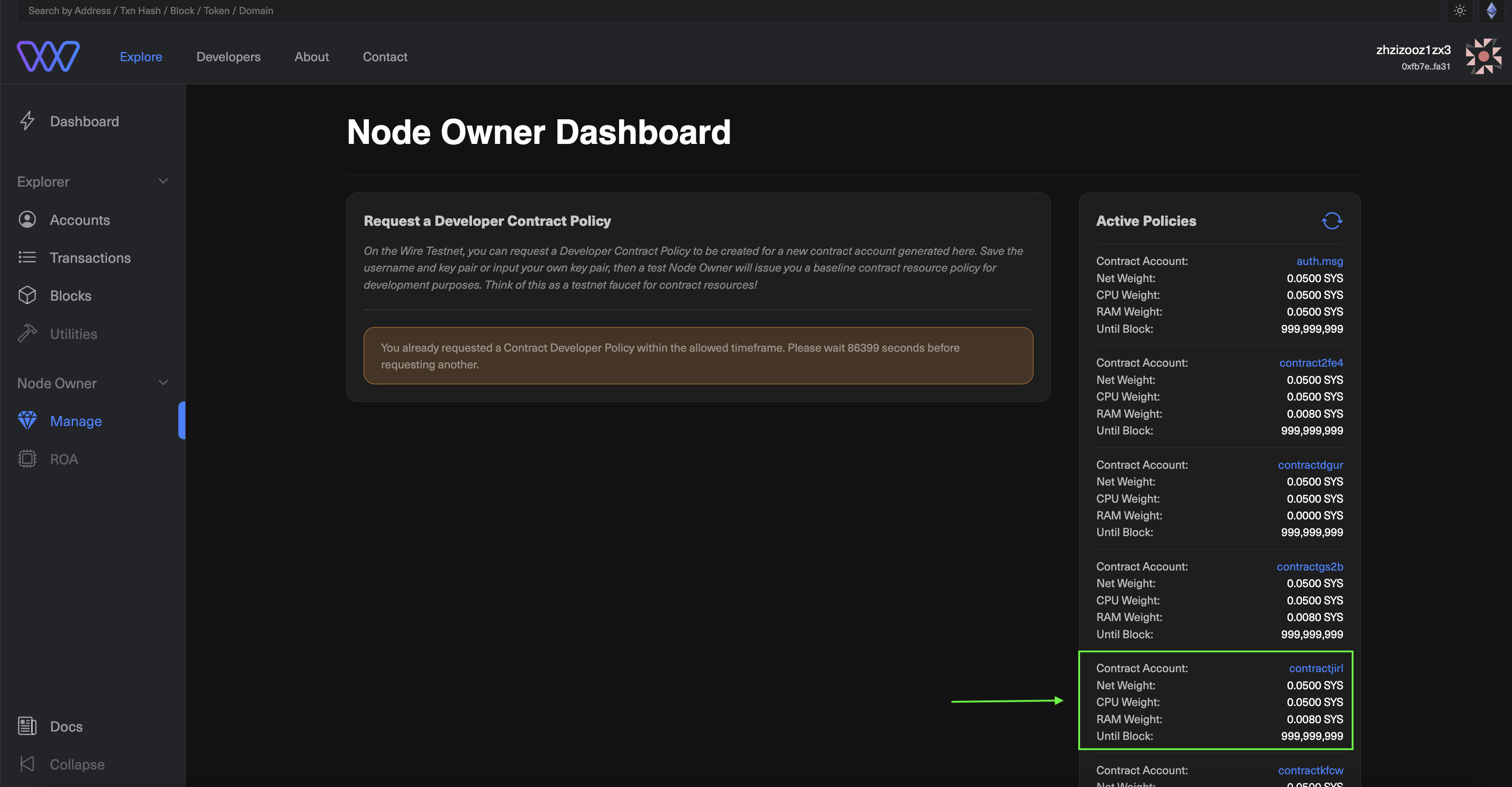Wire Hub(Testnet Only): Request a Developer Contract Policy
Overview
On the Wire Testnet, to develop decentralized applications (dApps), you’ll need resources for your smart contracts. These resources are collectively managed by Node Owners via the sysio.roa contract. Therefore, you must request a baseline Developer Contract Policy for a new contract account. This initial policy, issued by a test Node Owner, it is a necessary step and it provides essential resources to start your smart contract development.
Prerequisites
- A Metamask Wallet successfully connected to Wire Hub; see Connect a Wallet guide.
- A Wire identity linked to the wallet; if you haven't done it already, see Create a Wire Testnet Account guide.
Steps
Step 1: Access the Wire Hub
Begin by navigating to the Node Owner Dashboard on the Wire Hub website.
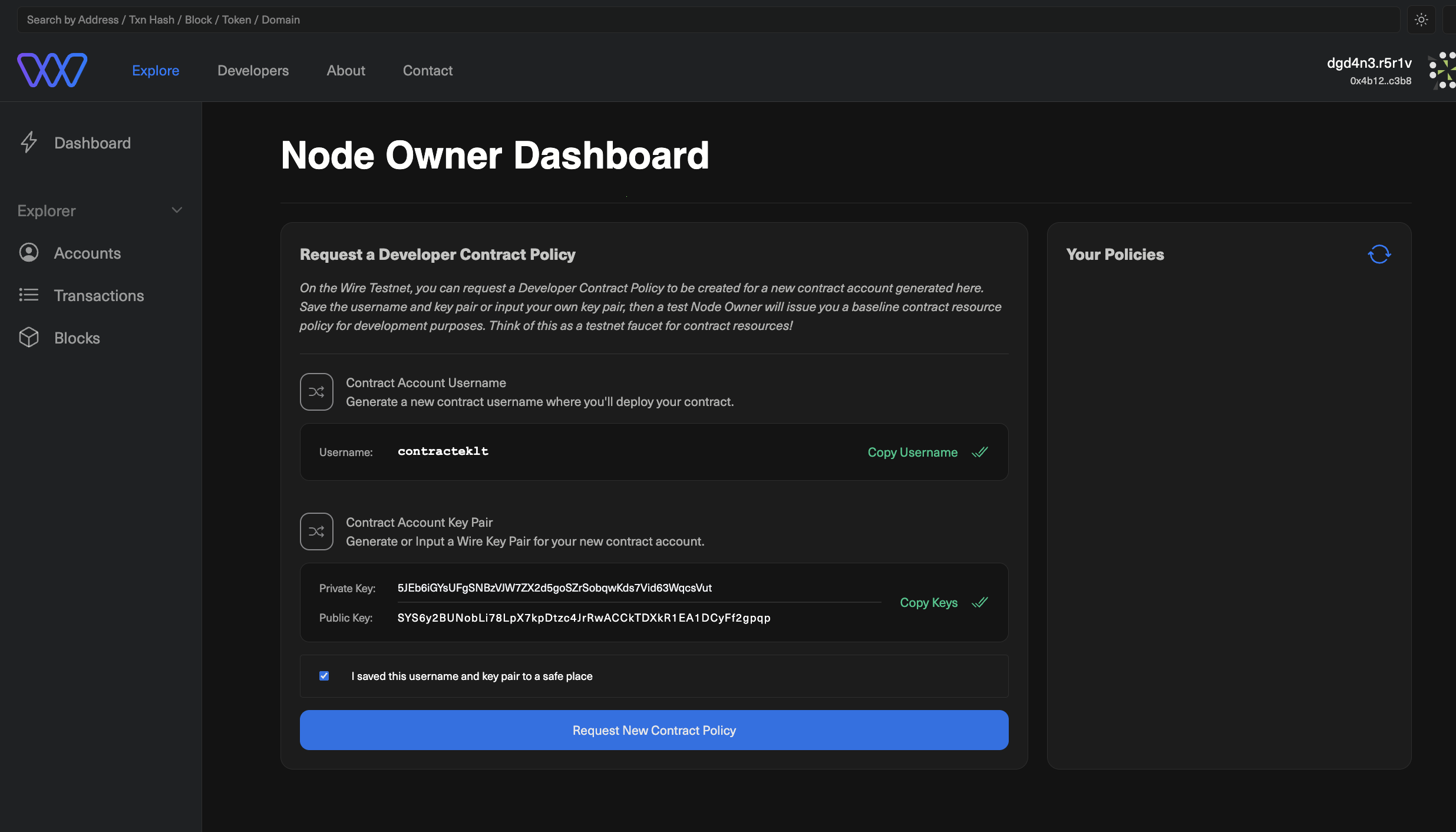
Step 2: Copy Account Contract's Username and Keys
Copy the account contract's username and keys to a safe place, check I have saved the username and key pair to a safe place and click Request New Contract Policy.
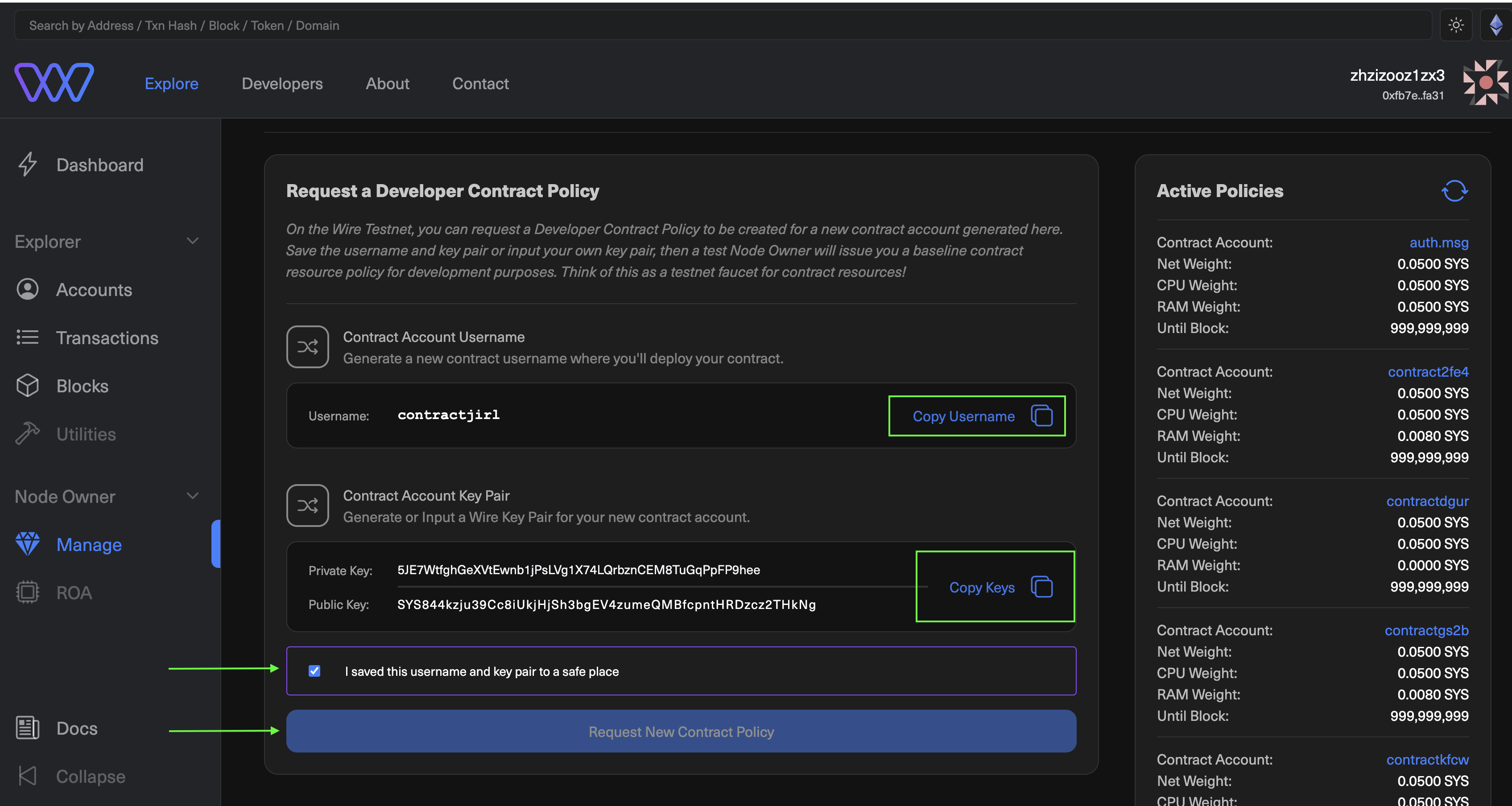
Step 3: Verify Policy Creation
If policy creation has been successful, you will be able to see it on the right side along with other contracts' policies: