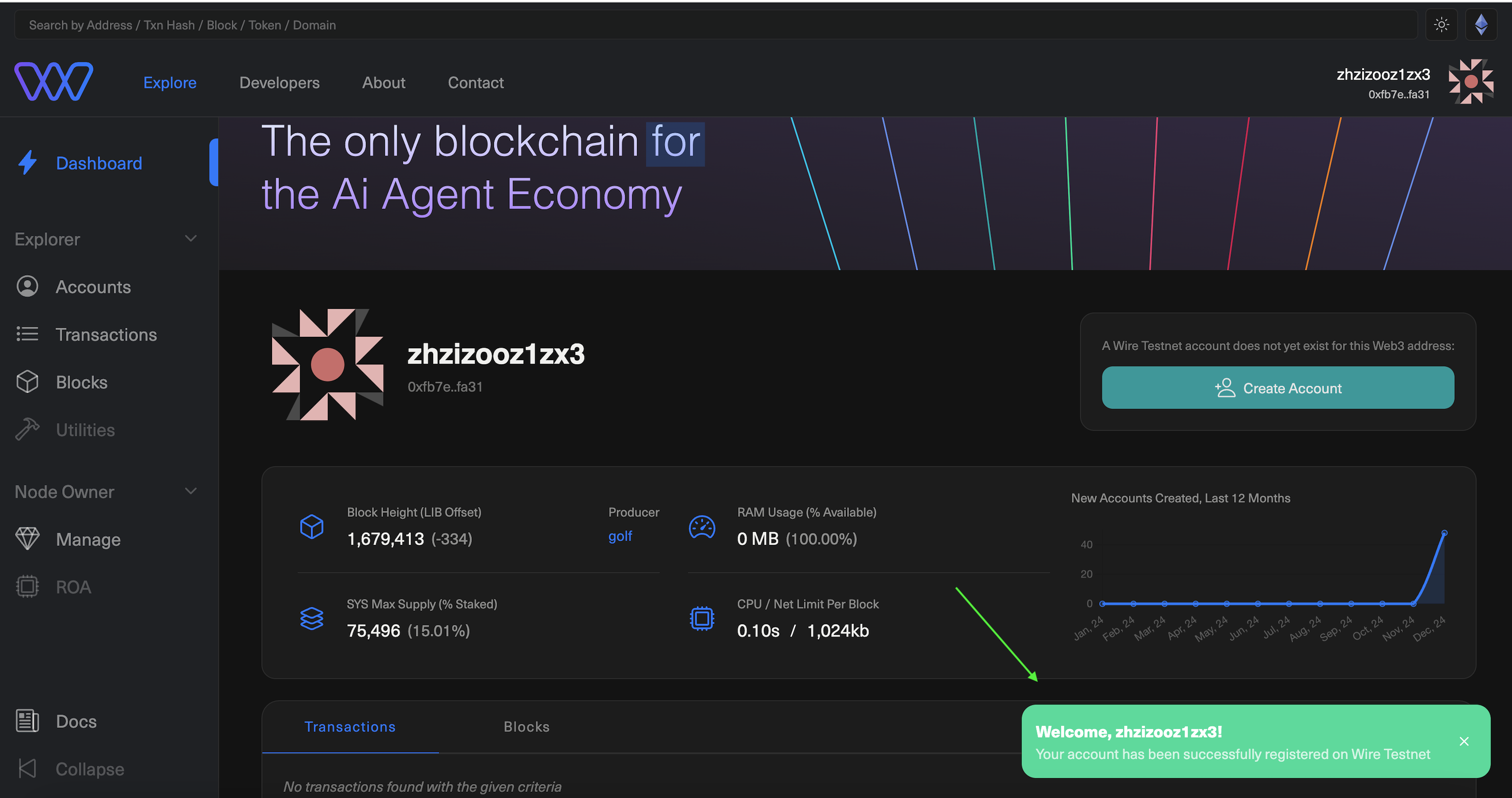Wire Hub(Testnet Only):Create an Account
Prerequisites
- This tutorial assumes that you have a Metamask Wallet and that you have installed the Metamask Chrome Extension.
- A Metamask Wallet successfully connected to Wire Hub; please see Connect a Wallet guide.
Steps
Step 1: Access the Wire Hub Block Explorer
Begin by navigating to the Wire Hub website.
https://hub.wire.network/
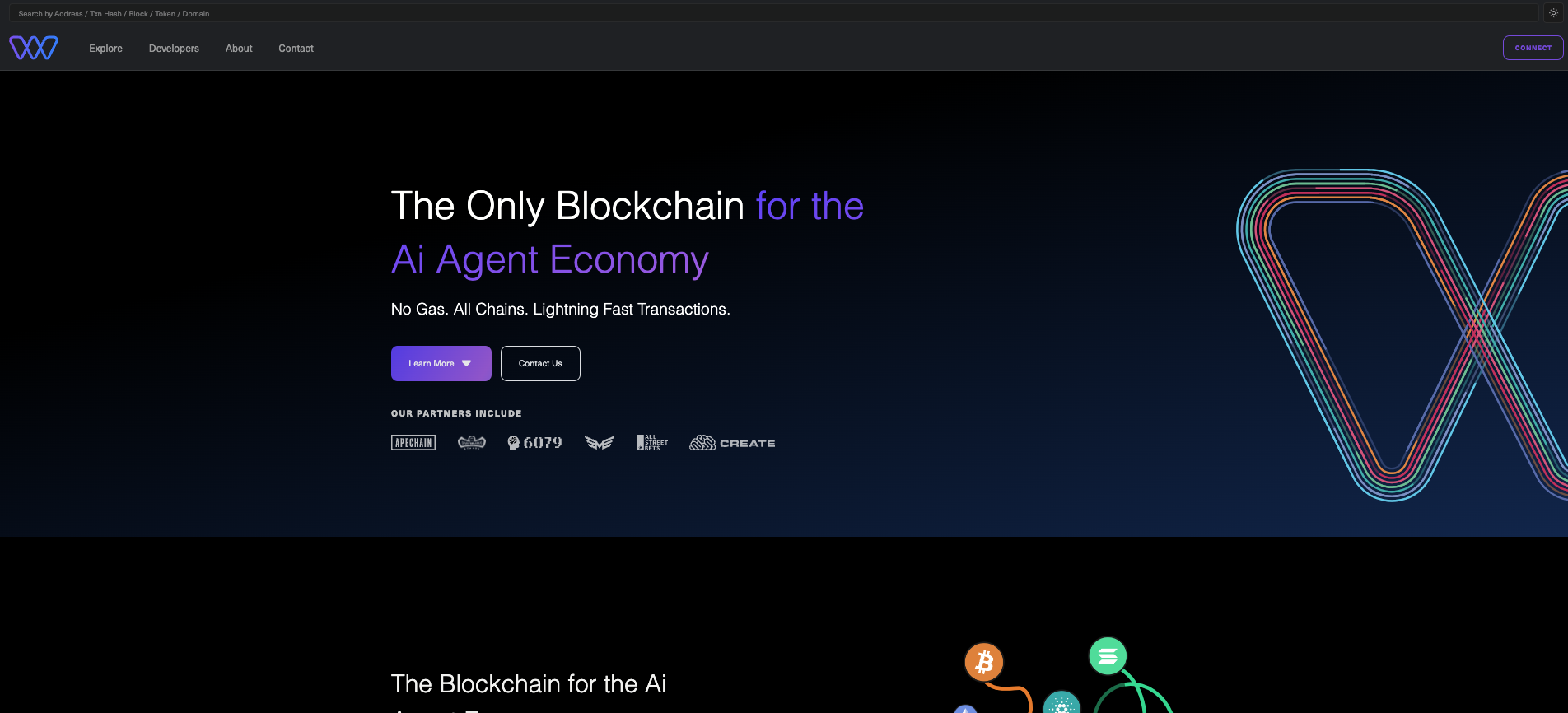
Step 2: Click Explore
You will see your account dashboard:
https://hub.wire.network/
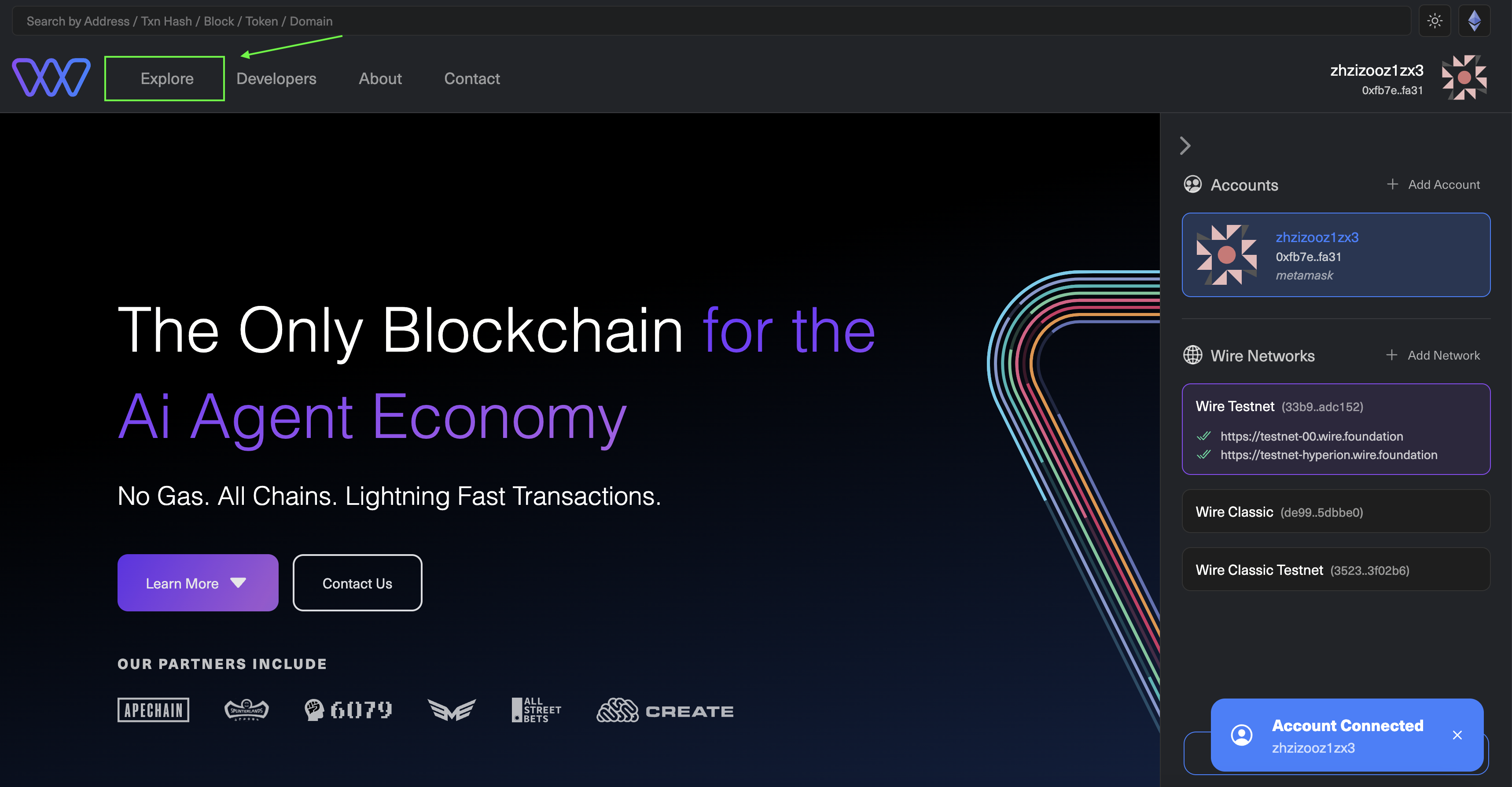
Step 3: Create an Account
Click Create Account button to go ahead with registering a new account tied to your wallet.
https://hub.wire.network/
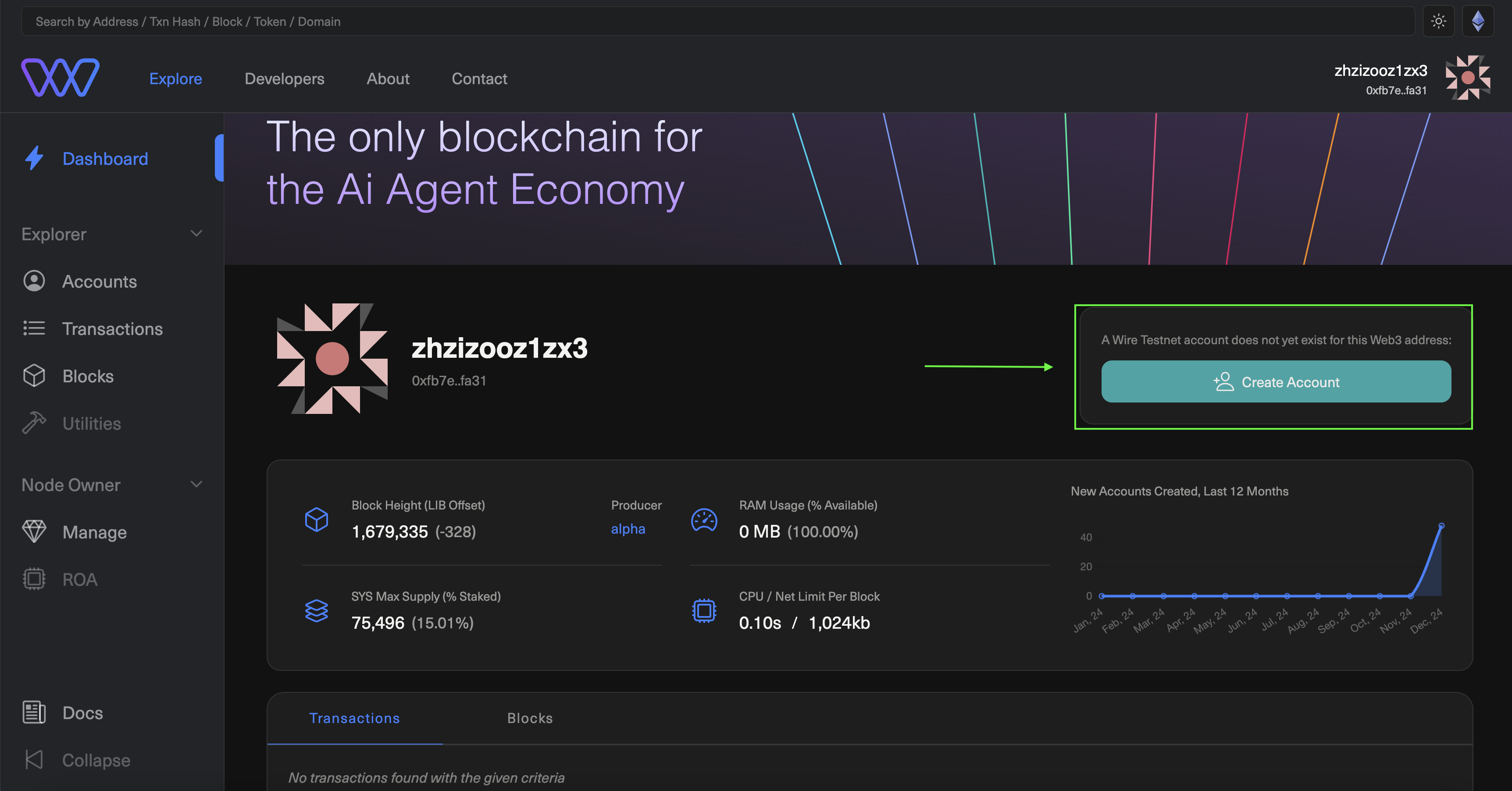
Step 4: Confirm Signature Request
Next, you will see a modal, approve the signature request by clicking Confirm.
https://hub.wire.network/
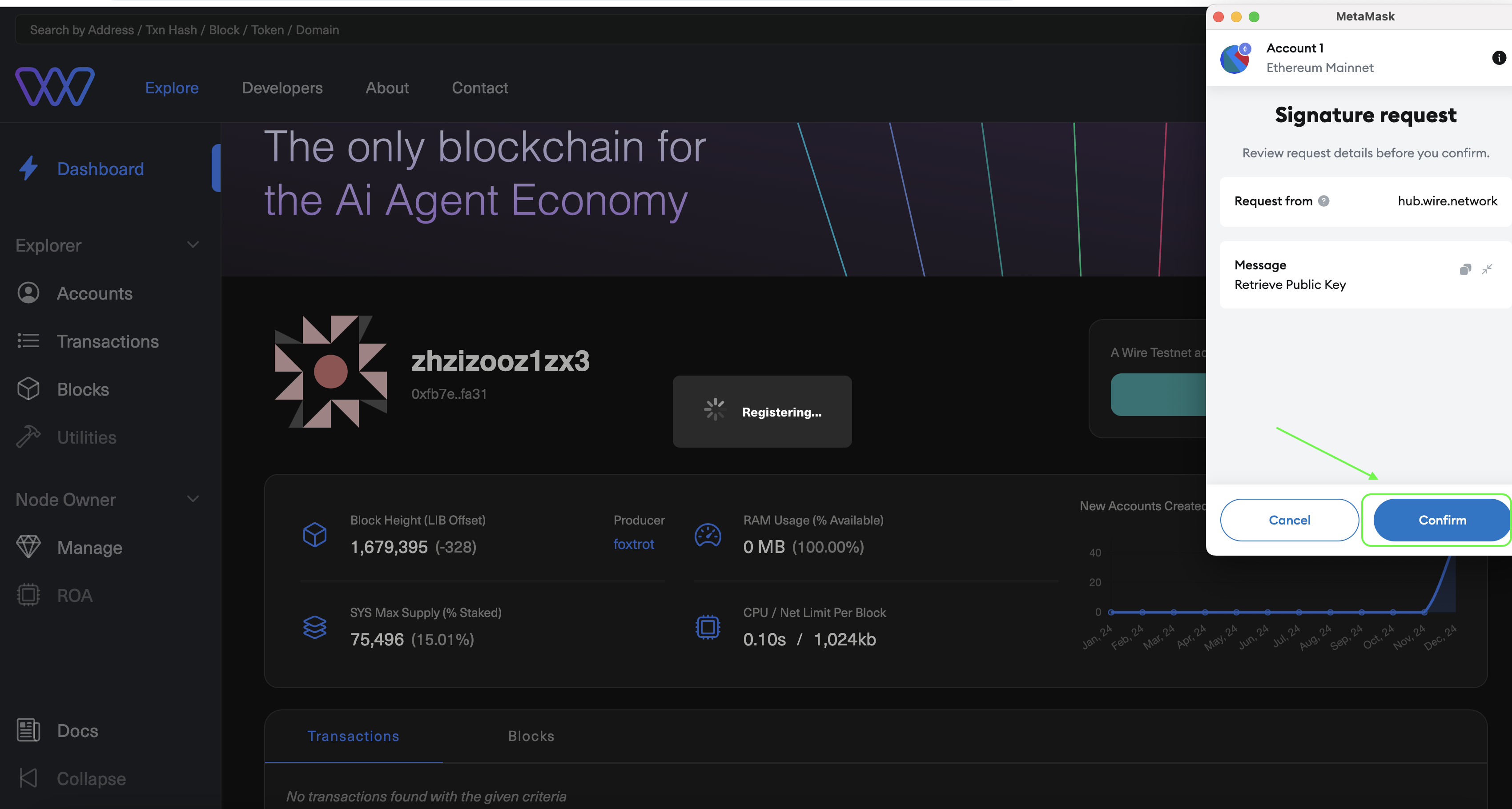
Step 5: Verify Account Creation
If account creation has been successful, there will be a small green pop-up in the bottom right. See screenshot below:
https://hub.wire.network/