Create Development Accounts
Prerequisites
- You have successfully installed Wire Sysio and Wire CDT on your computer and you have a local chain running. See Install Dependencies & Start a local node article.
- You have also completed Manage Local Wallet with clio guide.
The install process has already set up the wallet for the root user. To interact with clio, ensure you are on the root user. Run sudo su - to switch to the root user before proceeding with the tutorial.
Overview
This article gives a brief summary of the concept of account and provides instructions on how to create a new account.
Account
An account on the blockchain is the identity of a participant on the blockchain — whether a single user, a group, or a smart-contract actor — and it carries the authorizations that control what that participant can do. This flexible permission framework lets ownership be assigned to one key, multiple keys, or even other accounts. Because every action or transaction must be signed by an account, a valid account is required to send, receive, or invoke smart-contract actions with other accounts on-chain.
In this practical tutorial series, we utilize two user accounts, bob and alice, along with the default sysio account for configuration purposes. Additional accounts are also created for various contracts in the future articles.
Creating an account
Prerequisites
- public key from the key pair you've created in Create Development Wallet tutorial.
- Ensure your wallet is unlocked
Steps
Step 1: Use clio to create test accounts
clio create account sysio bob $PUBLIC_KEY
clio create account sysio alice $PUBLIC_KEY
Here is the output of the first command, confirming that the transaction has been broadcast:
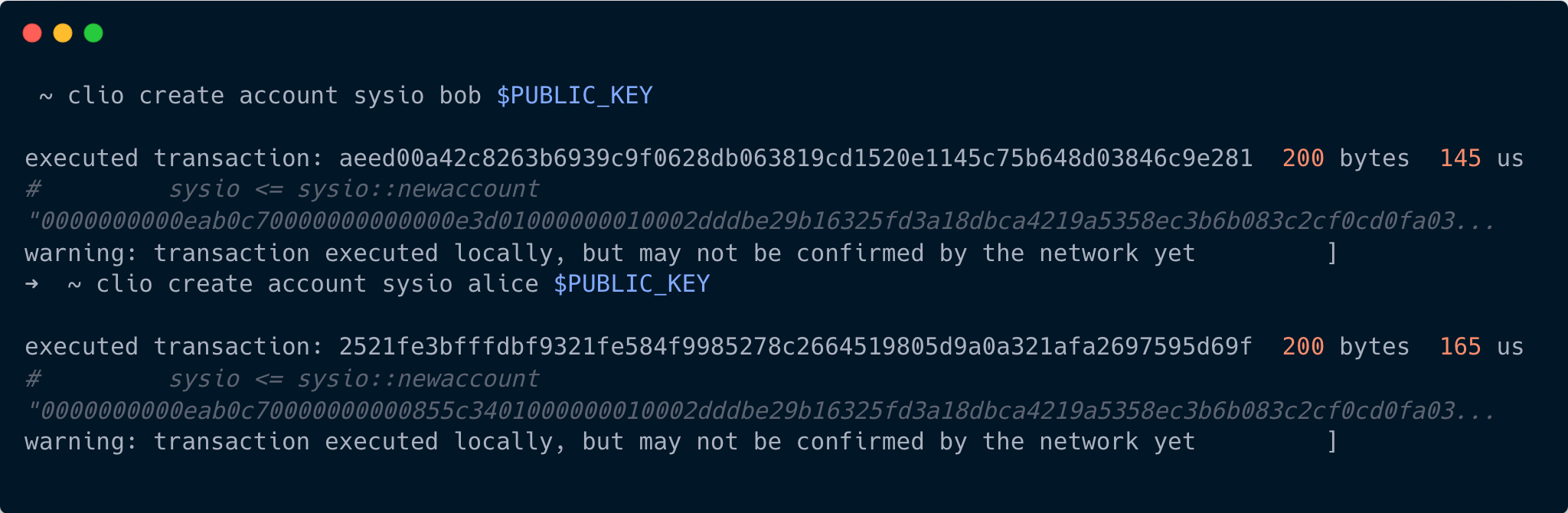
If you encounter errors ensure you are correctly loading environment variables and that your wallet is unlocked.
- inspect value of
$PUBLIC_KEYbyecho $PUBLIC_KEY
Step 2
You can retrieve the account by executing:
clio get account alice
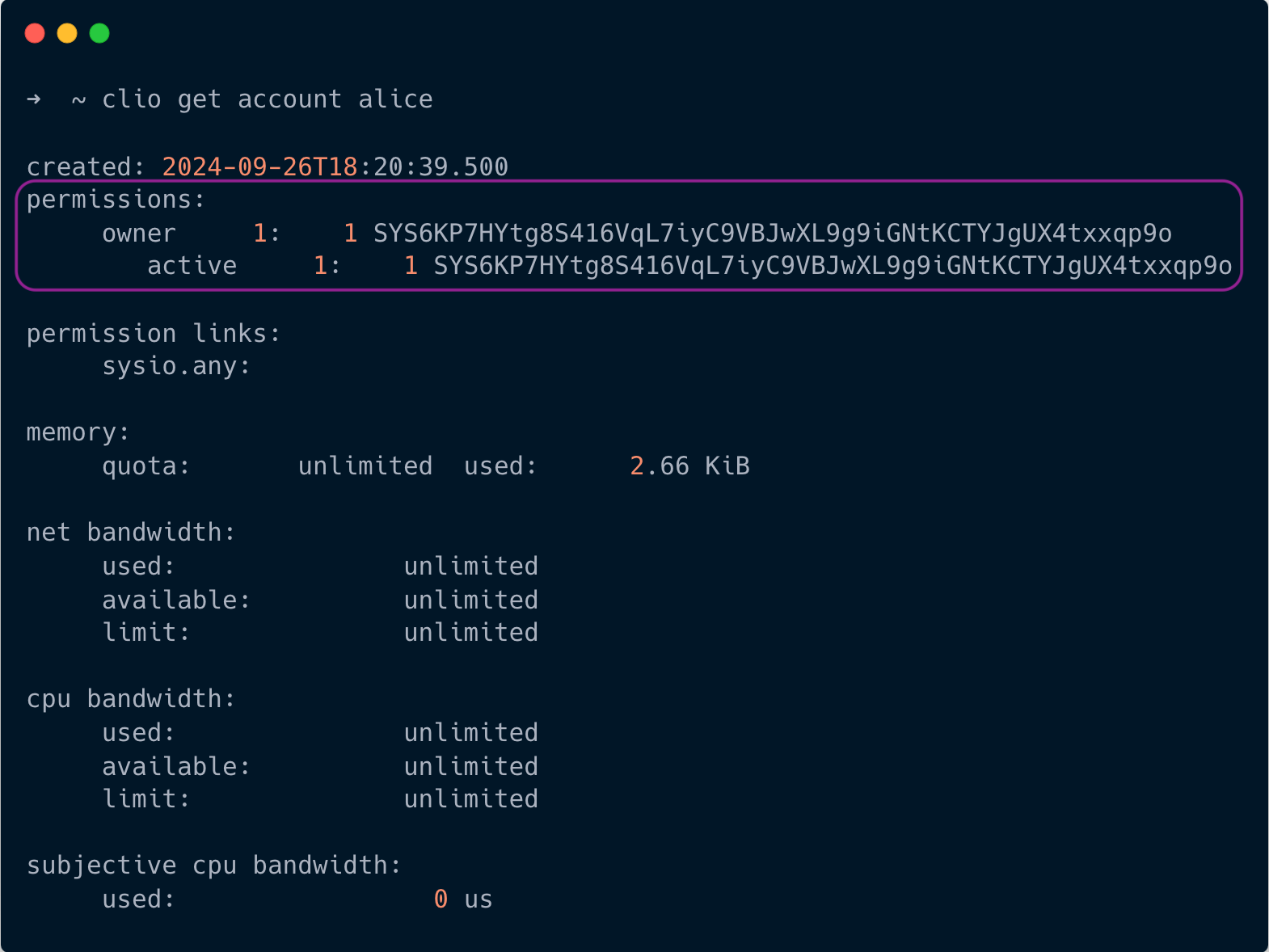
Quick Account Facts
For a clear understanding of how Wire accounts and their associated public keys function, please refer to the table below:
| Label | Details |
|---|---|
| Account Identification | Each account is uniquely identified by its account name, not by its public key. |
Changing the public key does not alter the ownership of the sysio account. | |
| Owner and Active Public Keys | The account (e.g., alice) has both an owner and an active public key. |
sysio’s authorization structure uses separate keys for owner and active permissions for enhanced security. | |
| Security Practices | Store the owner key in a cold wallet to minimize exposure. |
| If the active key is compromised, the owner key can be used to regain control of the account. | |
| Authorization Hierarchy | With owner permission, you can change the private key of the active permission. |
| The active permission cannot change the owner key. |
Troubleshooting
[clio: Failed to connect to nodeop at ](http://127.0.0.1:8888/); is nodeop running?
Doublecheck if nodeop is running; and use /opt/wire-network/blockproducer/stop.sh and /opt/wire-network/blockproducer/start.sh to restart the node.
pidof nodeop