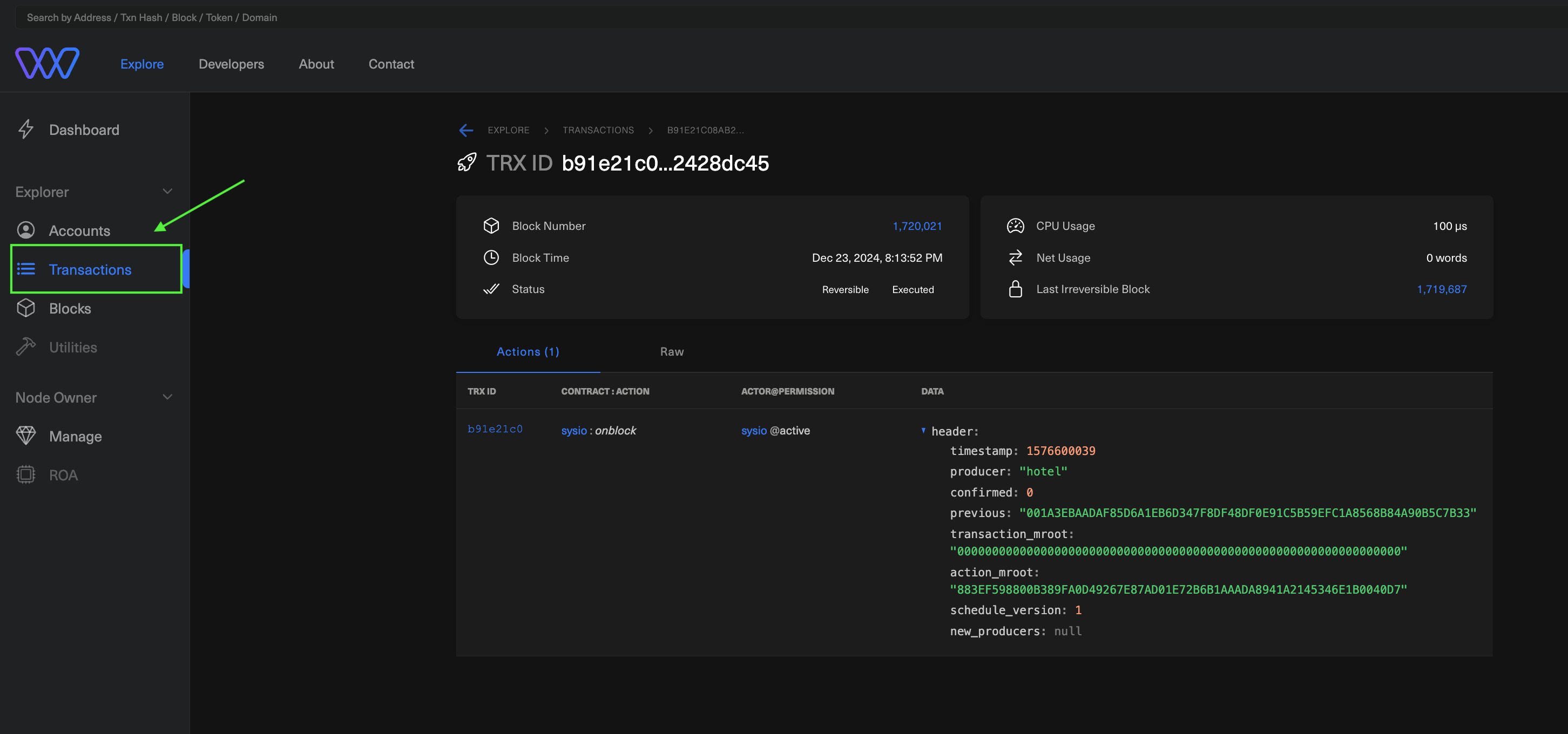Wire Hub: Inspect Transactions
Steps
Step 1: Access Wire Hub
Begin by navigating to the Wire Hub website.
https://hub.wire.network/
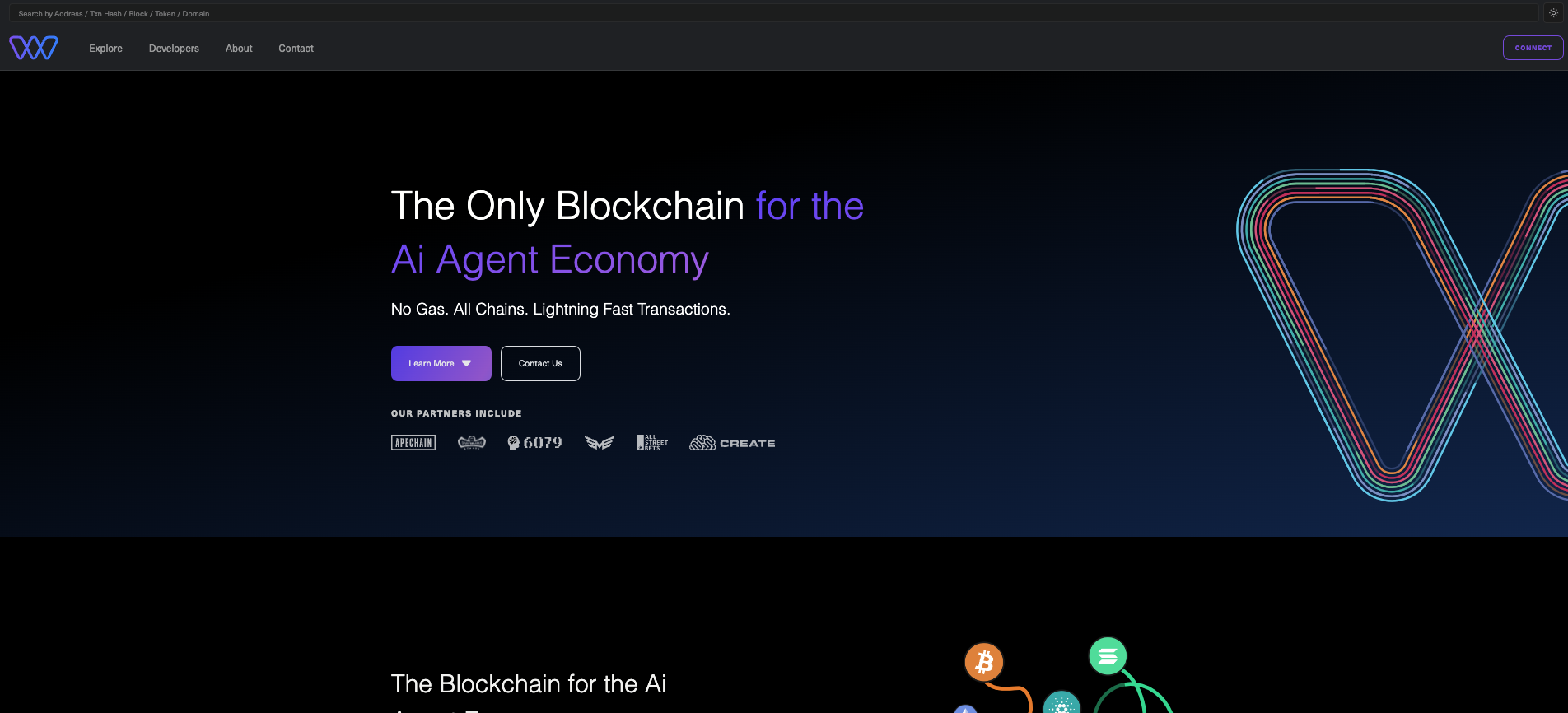
Ensure you are connected to any network
Step 2: Get a Transaction ID
Copy any transaction ID from All Transactions list.
https://hub.wire.network/explore/transactions/b91e21c08ab2fcc8b7e7c850ff8dc69419ceab45f4be4bb4f51160982428dc45
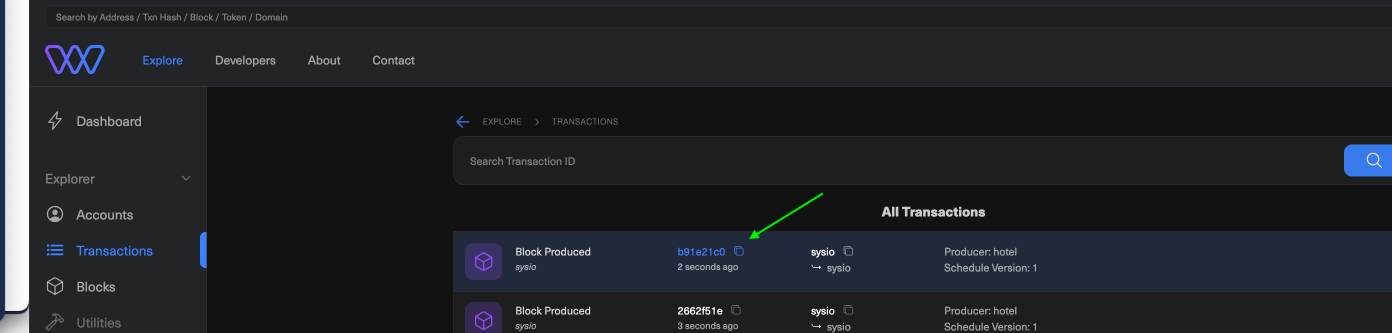
Step 3: Search the Transaction ID
Paste the transaction ID in the search box and the results will load the transaction details.
https://hub.wire.network/explore/transactions/b91e21c08ab2fcc8b7e7c850ff8dc69419ceab45f4be4bb4f51160982428dc45